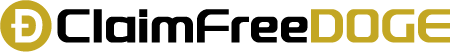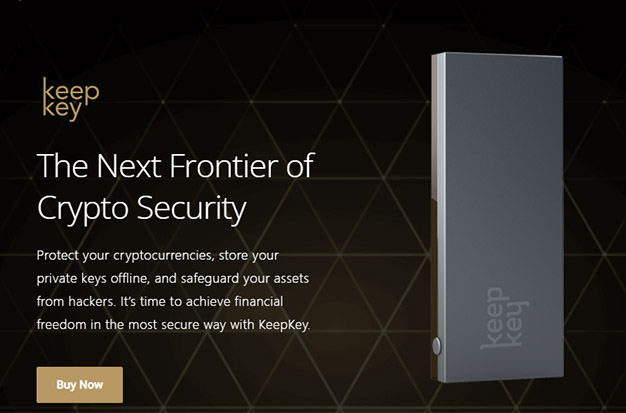The hardware wallet KeepKey is produced by the Swiss cryptocurrency exchange ShapeShift. In addition to security, it places a high value on design, making it unique among hardware wallets. However, you can read the detailed test report here to find out if they can also score well in the other areas.
Table of Contents
What Is Keepkey Wallet?
The KeepKey wallet was introduced in 2015. Owners of digital assets can safely store their cryptocurrencies using this hardware wallet, which sells for USD$49. Compared to its rivals, this price is fairly reasonable. However, the competition for the best cryptocurrency hardware wallet is hampered by its lack of features and security flaws.
More than 40 different types of cryptocurrencies are supported by the wallet. The wallet, however, lacks the standing of its rivals: the Trezor Model T, Ledger Nano X, and Ledger Nano S. Despite this, the wallet still has some structural and aesthetic qualities that might make it a good choice.
The future of ShapeShift, its hardware division KeepKey, and its self-titled hardware wallet are currently uncertain. ShapeShift started shutting down its business operations in 2021 and transferring ownership and governance to a DAO holding its FOX tokens. Our readers should exercise caution before purchasing a product from a business with such a hazy future, given that this is a significant change for a project involving not only software products but also hardware.
Pros & Cons Of Keepkey
Pros
- Easy to use
- The hardware component of this wallet makes it much more secure than software-only options
- ShapeShift acquired KeepKey for integration with their non-custodial exchange
- This device tends to be sold at a lower price than TREZOR and Ledger devices
Cons
- Supports only 40 cryptocurrencies
- The number of crypto assets supported is somewhat limited
- Does not work with iPhones
- No Bluetooth support
How Does Keepkey Function?
By controlling the creation of private keys, their storage, and transaction signing, KeepKey collaborates with the wallet application on your computer. Your private keys for this hardware wallet are generated locally, never going online. Since the private keys never leave the KeepKey device, you can even access your money from the KeepKey wallet on a computer that is infected.
How To Set-up Your Keepkey
It shouldn’t take more than 10 or 20 minutes to set up KeepKey because it’s a fairly straightforward process. High levels of usability can be found. One thing to keep in mind is that in order to use KeepKey, you must first register for a ShapeShift account.
The four fundamental steps to setting up your KeepKey are as follows:
- Sign up with ShapeShift
- Pair your KeepKey
- Update the firmware on your device
- Initialize the set up
- Transfer crypto to device
From there, you ought to be able to see your portfolio, purchase cryptocurrency using Banxa, and even conduct trades using decentralized exchanges.
Keepkey Wallet Features
Simply being a hardware wallet is the KeepKey’s best feature. Because your private keys cannot touch your internet-connected device that you use to send cryptocurrency payments, hardware wallets provide a higher level of security. This separate, offline device is used for transaction signing, providing security against remote attackers attempting to access your crypto keys.
The business that bought KeepKey in 2015, ShapeShift, also operates a non-custodial exchange. For traders who want to achieve a higher level of security with their funds, a KeepKey hardware wallet in conjunction with the non-custodial ShapeShift exchange is a fantastic choice.
Is Keepkey Safe?
As was already mentioned, KeepKey has a significant advantage over many of the other crypto storage options available on the market because it is a hardware wallet. However, KeepKey is not typically regarded as a high-end piece of hardware. Although KeepKey and TREZOR have comparable underlying architectures, TREZOR and Ledger are generally regarded as the top two hardware options available. It should be noted that previous security problems affecting TREZOR devices also affected KeepKey hardware wallets.
Therefore, even though KeepKey has an advantage over software-only wallets due to its hardware component, there are other options available that provide an even higher level of security.
Setup And Initialization
The box that comes with your KeepKey wallet after purchase contains the hardware wallet, a USB cable to connect it to your device (computer or phone), a paper card to write your recovery seed on, and a very chic leather case to store that card in.
The KeepKey can be set up in just a few minutes and is very easy to use. In order to interact with KeepKey’s primary features while the device is connected to your computer, you must navigate to the URL listed in the user manual. You will then be prompted to install a Chrome extension. As a result, the user will be able to instantly click a button to instantly confirm any additional confirmations physically using a glossy OLED Display. The client has an easy-to-use interface that provides step-by-step instructions on how to carry out common tasks like adding multiple accounts, viewing transactions, and sending and receiving money.
Initializing the wallet was the first thing to do. Setting a pin, producing a recovery seed, and producing private keys were all required steps in this procedure. As I’ve already mentioned, the procedure is very easy. I would, however, bemoan the lack of a progress-saving feature if I had one criticism. In order to take a screenshot, I stopped moving my mouse pointer over the icon in the browser. I had to restart the process when I got back, though.
Kеерkеу Wаllеt Fees
Use of the KeepKey hardware wallet is subject to transaction fees. Based on the level of network congestion, the fees are computed. For Bitcoin transactions, KeepKey offers the custom fee feature. This allows users to choose between a fast, medium, or slow transaction speed. The transaction fees increase with transaction speed.
KeepKey automatically assigns a fee for other digital assets to guarantee that transactions are confirmed quickly. It should be noted that KeepKey does not receive any of the fees in this instance. In the blockchain network, miners receive all transaction fees.
Is The Keepkey Worth It?
While their most recent firmware update has addressed the most recent PIN code vulnerability, there are still other vulnerabilities that are specific to KeepKey’s hardware and cannot be fixed.
While the KeepKey is the most affordable wallet at USD 49, the security concerns are enough to convince customers to seriously consider spending an additional USD 10 for a Ledger Nano S (soon to be retired), or an additional USD 30 for the new Nano S Plus, both of which are more secure, more portable, and capable of supporting a variety of cryptocurrencies.
Conclusion
Considered to be among the safest HD wallets available, KeepKey offers top-notch security. It can be used on any computer, even one that has been compromised or infected with malware.sy, and it offers protection from both real-world and digital theft.Additionally, KeepKey provides an appealing design, multi-currency support, layered security features, an affordable device, and compatibility with a variety of operating systems.
The Keepkey used to be a fairly respectable hardware wallet, but it has been severely neglected. It should be alright if you aren’t overly serious or wealthy. This wallet is for you if your trading strategy involves a lot of quick altcoin transfers into and out of ShapeShift.